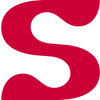A quick note from the digital product team
The digital product team is excited to announce the release of the new and improved Edit Box page! We’ve heard your feedback about the box building experience - you want it to be simple and easy.
When you enter your new Edit box page, you’ll notice a brand new experience - an empty box. Instead of having to remove items before you can add the meals you’re looking for, you can start from scratch! Fill up the box on your own, or use the “Choose for me” option and have Splendid pick for you! (We’ll choose meals based on what you’ve favorited, so make sure to rate your meals)
You now have access to handy filters to highlight different avoidances and dietary benefits. The items you’ve got in your cart are always available on the right side of your screen (on desktop) or by clicking the “View Box” button in mobile. Once you’re happy with your selections, click Confirm Box to save. Don’t forget to add your favorite extras!
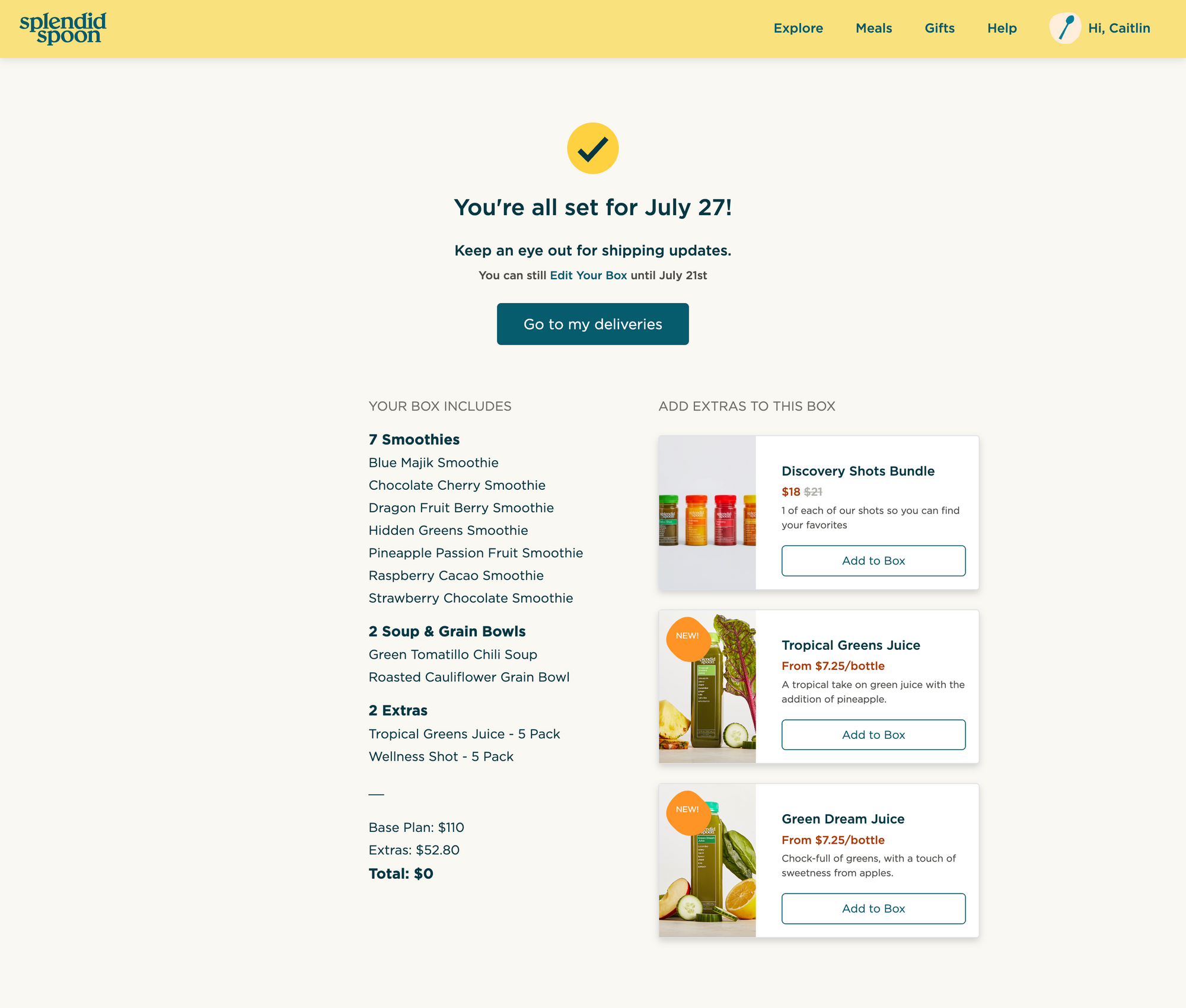
The new confirmation page shows you exactly what you’ve selected for the week. But don’t worry - you can always edit your box right up to the cutoff time.
Let us know what you think!