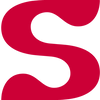We all have our favorite Splendid Spoon meals. We love to rep our faves in the Spoon Crew, chat about flavors we'd like to see more of, and maybe – maybe – even share our favorite bowls and smoothies with our friends and families to spread the love.
Here's how to make sure we know your favorite meals – and the ones that aren't to your taste – so we can always improve and build you a better box.
- In your Account Dashboard, click on View Recent Orders.

2. This will take you to your Order History page. Click View Order on any of your recent boxes to navigate to the full list of meals that you received on that given date.
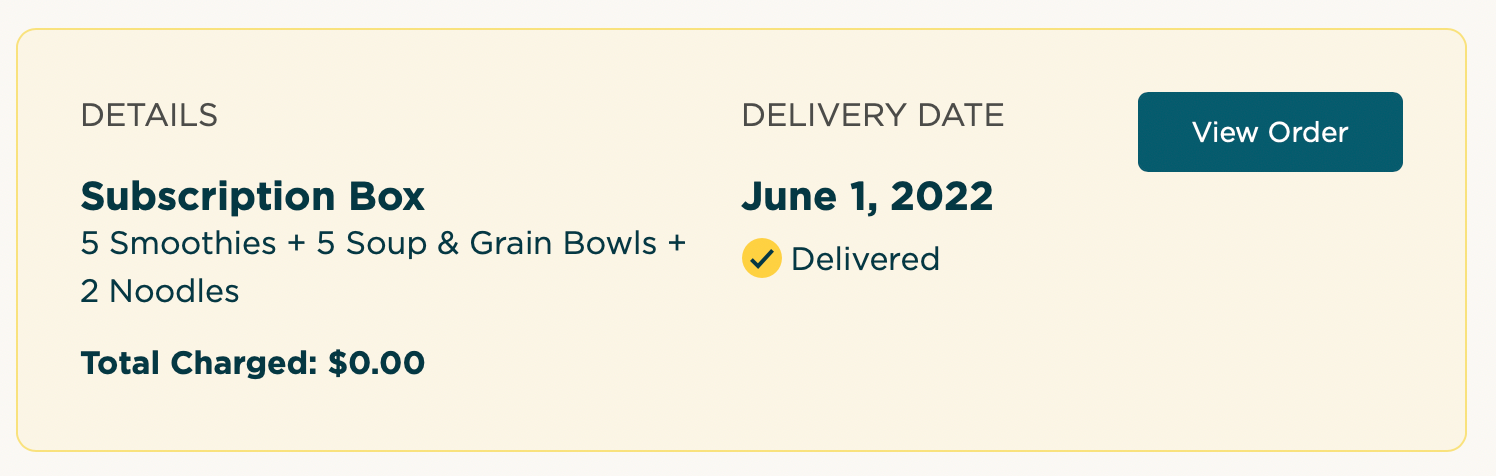
3. Click on the Heart icon to like and save the meal. Click on the Thumbs Down icon to let us know that it's not your fave, and we shouldn't send it to you again.
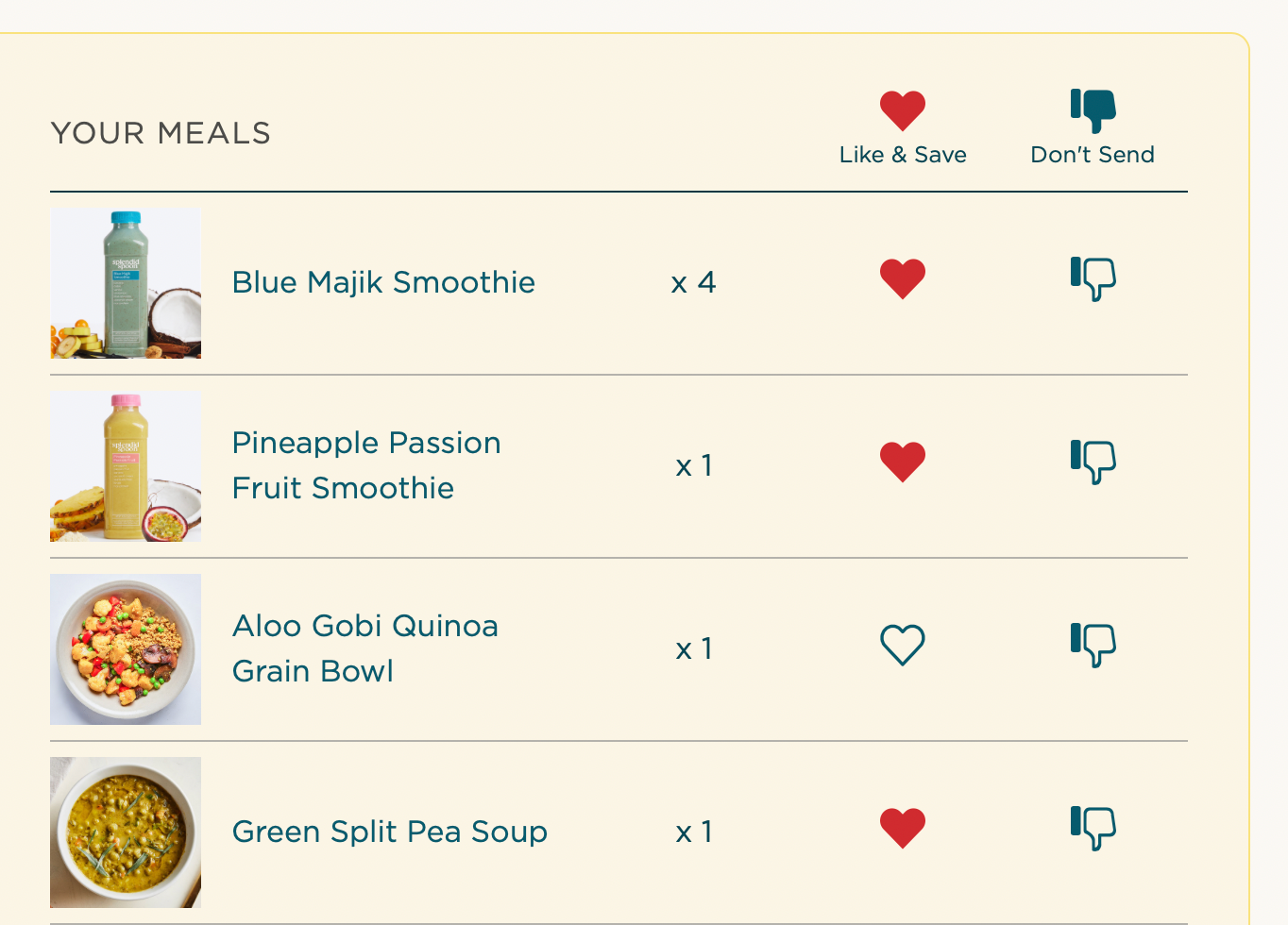
It's as simple as that! Want to see all of your favorites in one place? Navigate to your Food Preferences page! Not only will you see all of your faves and be able to add them to your next box, but you can also update your Avoidances to make sure you're receiving all of the meals with ingredients you love, and none that you don't, or can't eat.
Questions? Reach out to us, we're here to help! Email us at [email protected] any time for assistance.